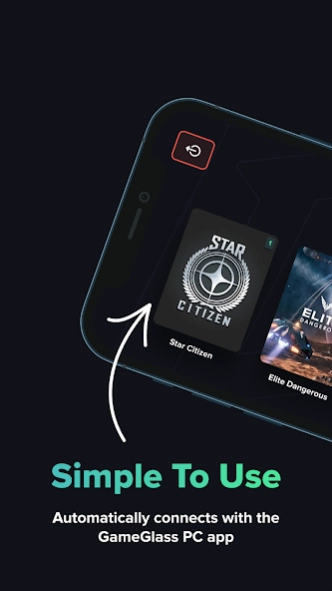GameGlass 81.0
Continue to app
Free Version
Publisher Description
GameGlass - GameGlass provides immersive touch interfaces for the games you love.
Control your games in a brand new way, with GameGlass Shards - immersive touchscreen interfaces on your phone and tablet.
Shards let you use intuitive touch controls that include dynamic interactions and animations. Switches, buttons, toggles, sliders and more allow you to see your controls laid out clearly. Beautiful designs for a wide variety of game genres make them feel immersive.
Once you download the host application and create an account on our website gameglass.gg, you will be able to access our "Forge" editor which allows you to create, modify, and download other users shards.
Every Shard is customizable. With our flexible Action Manager you can assign keybinds, mouse clicks, delays, sound effects and more. You can even combine actions to create powerful macros and automations. Want a different layout, or more buttons - you can move, delete and add parts to create the perfect Shard for any game.
Setup is super easy - simply download Shards or create your own, then connect to the GameGlass desktop app. Commands are sent directly to your game via a secure, ultra low-latency connection using your own WiFi.
About GameGlass
GameGlass is a free app for Android published in the System Maintenance list of apps, part of System Utilities.
The company that develops GameGlass is GameGlass Inc.. The latest version released by its developer is 81.0.
To install GameGlass on your Android device, just click the green Continue To App button above to start the installation process. The app is listed on our website since 2023-03-30 and was downloaded 20 times. We have already checked if the download link is safe, however for your own protection we recommend that you scan the downloaded app with your antivirus. Your antivirus may detect the GameGlass as malware as malware if the download link to com.gameglass is broken.
How to install GameGlass on your Android device:
- Click on the Continue To App button on our website. This will redirect you to Google Play.
- Once the GameGlass is shown in the Google Play listing of your Android device, you can start its download and installation. Tap on the Install button located below the search bar and to the right of the app icon.
- A pop-up window with the permissions required by GameGlass will be shown. Click on Accept to continue the process.
- GameGlass will be downloaded onto your device, displaying a progress. Once the download completes, the installation will start and you'll get a notification after the installation is finished.